Promptfoo Cloud
Promptfoo's Cloud offering is a hosted version of Promptfoo that lets you securely and privately share evals with your team.
Once you create an organization, you will be able to invite other team members. Team members can configure their promptfoo clients to share evals with your organization.
To learn more or request access contact us at [email protected].
Getting Started
Once you have access, you can log in to Promptfoo Cloud and start sharing your evals.
-
Install the Promptfoo CLI
-
Log in to Promptfoo Cloud
promptfoo auth logintipIf you're hosting an on-premise Promptfoo Cloud instance, you need to pass the
--host <host api url>flag to the login command. By default, the cloud host is https://www.promptfoo.app. -
Share your evals
promptfoo eval --shareor
promptfoo sharetipAll of your evals are stored locally until you share them.
-
View your evals
View your organization's evals at https://www.promptfoo.app
Adding users
To add users to your organization, open the menu in the top right corner of the page and click your Organization name. Then invite the user using the form at the bottom of the page.
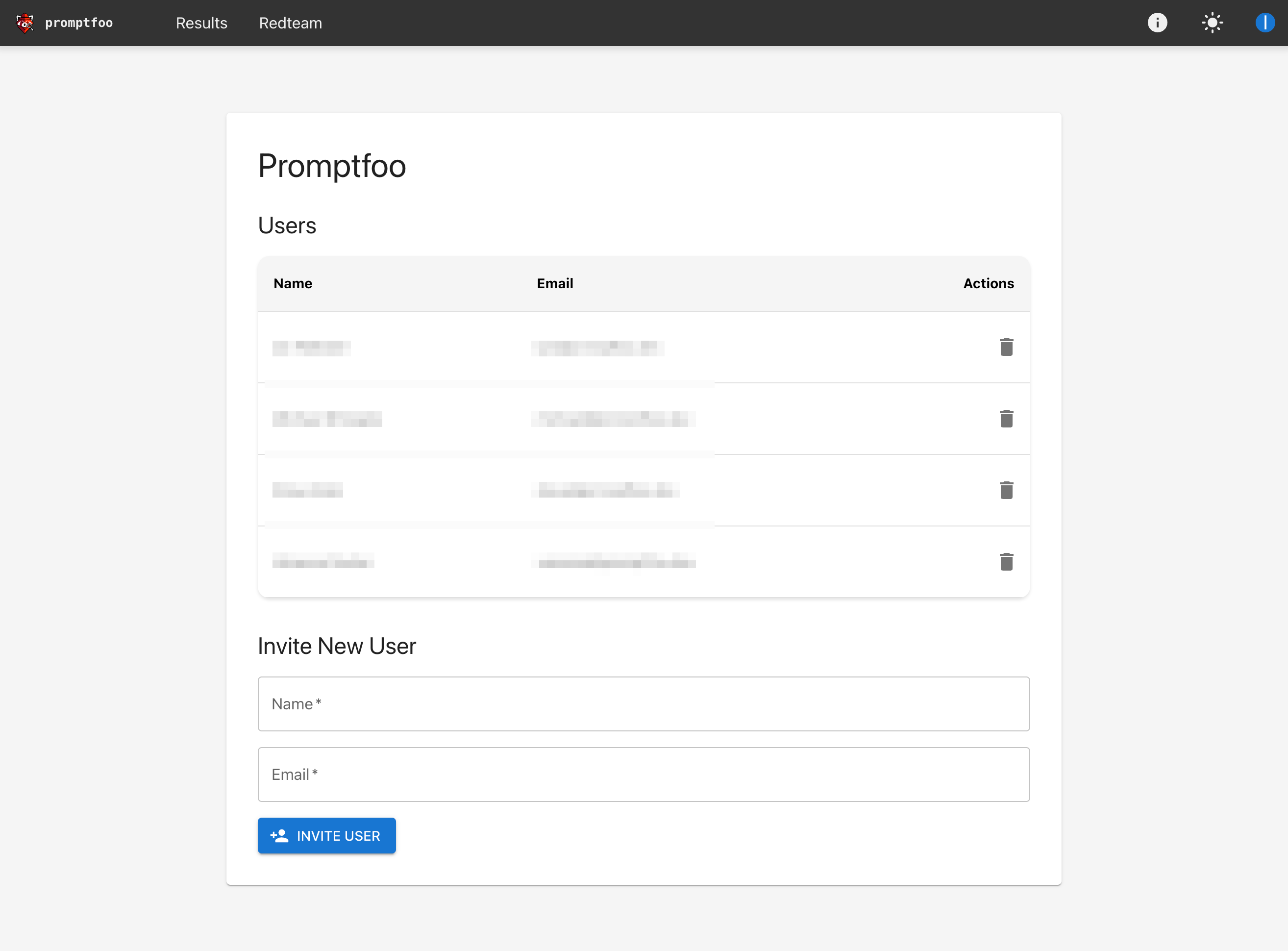
Service Accounts
Service accounts allow you to create API keys for programmatic access to Promptfoo Cloud. These are useful for CI/CD pipelines and automated testing.
To create a service account:
- Navigate to your Organization page
- Scroll down to the Service Accounts section
- Click Create Service Account
- Enter a name for your service account
- Copy the API key that is generated.
Make sure to copy your API key when it's first created. For security reasons, you won't be able to view it again after closing the dialog.
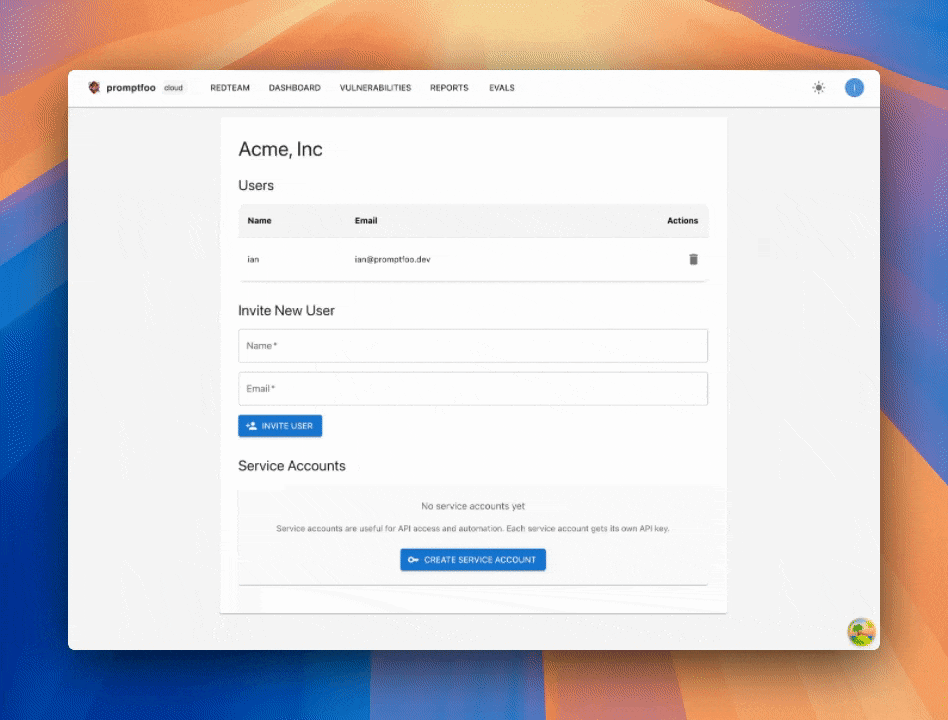
You can manage your service accounts from the Organization page, including creating new ones or deleting existing ones as needed.
Domains and Whitelisting
Promptfoo requires access to promptfoo.app, api.promptfoo.app, and api.promptfoo.dev to function.
If you are using a proxy or VPN, you may need to add these domains to your whitelist.