Using the web viewer
After running an eval, view results in your browser:
npx promptfoo@latest view
See promptfoo view for CLI options.
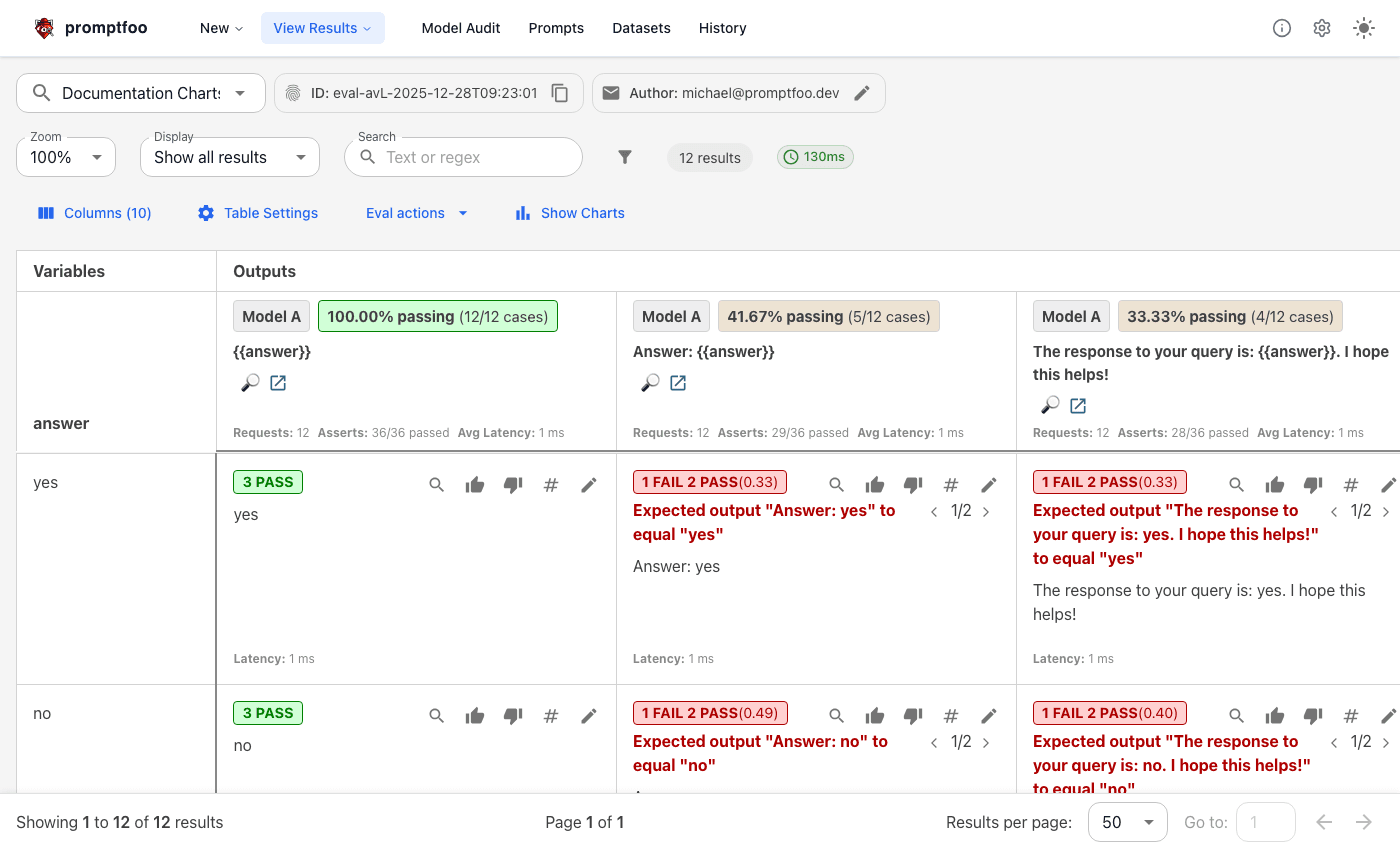
Keyboard Shortcuts
| Shortcut | Action |
|---|---|
Ctrl+K / Cmd+K | Open eval selector |
Esc | Clear search |
Shift (hold) | Show extra cell actions |
Toolbar
- Eval selector - Switch between evals
- Zoom - Scale columns (50%-200%)
- Display mode - Filter: All, Failures, Passes, Errors, Different, Highlights
- Search - Text or regex
- Filters - By metrics, metadata, pass/fail. Operators:
=,contains,>,<
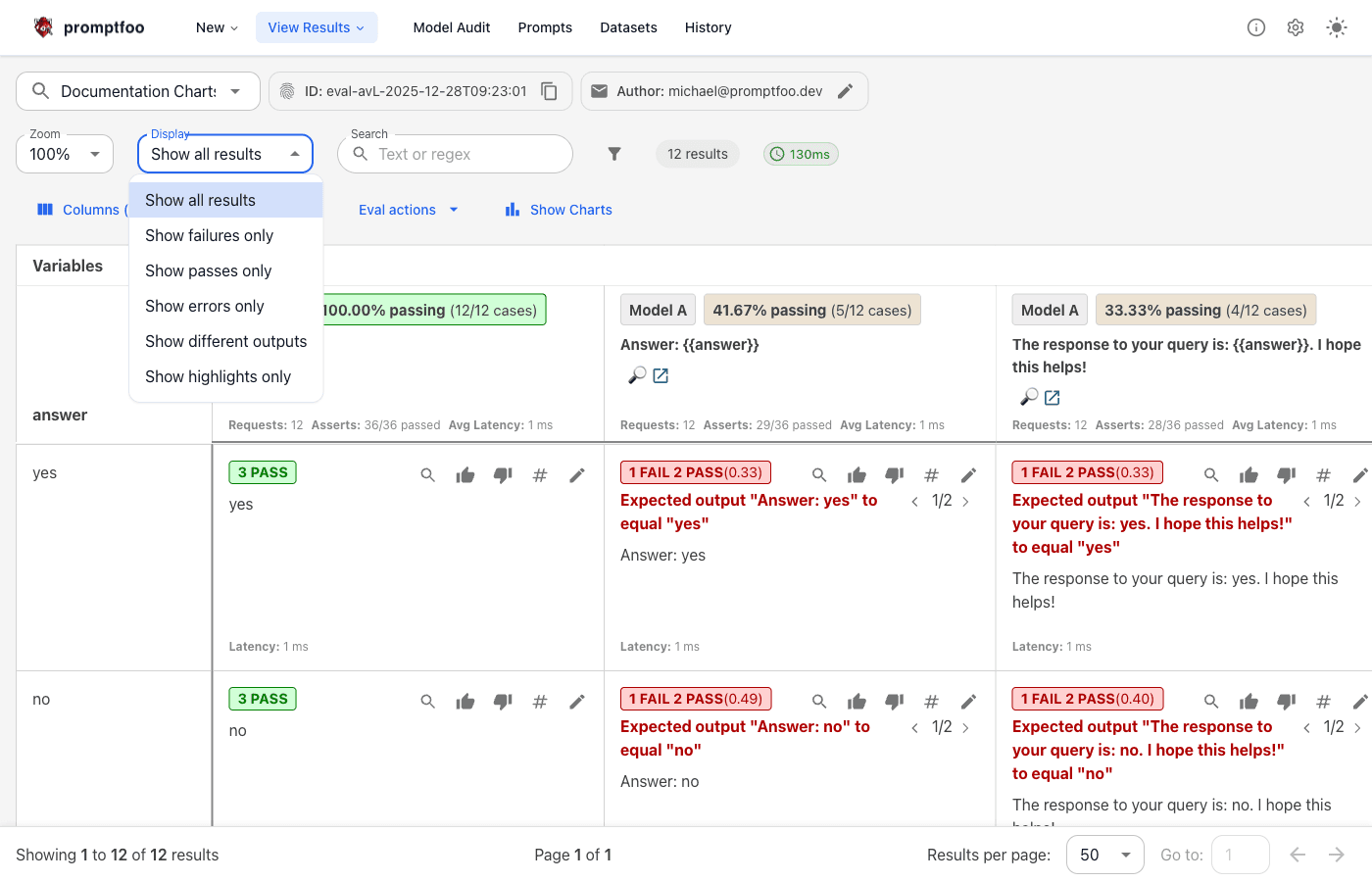
Table Settings
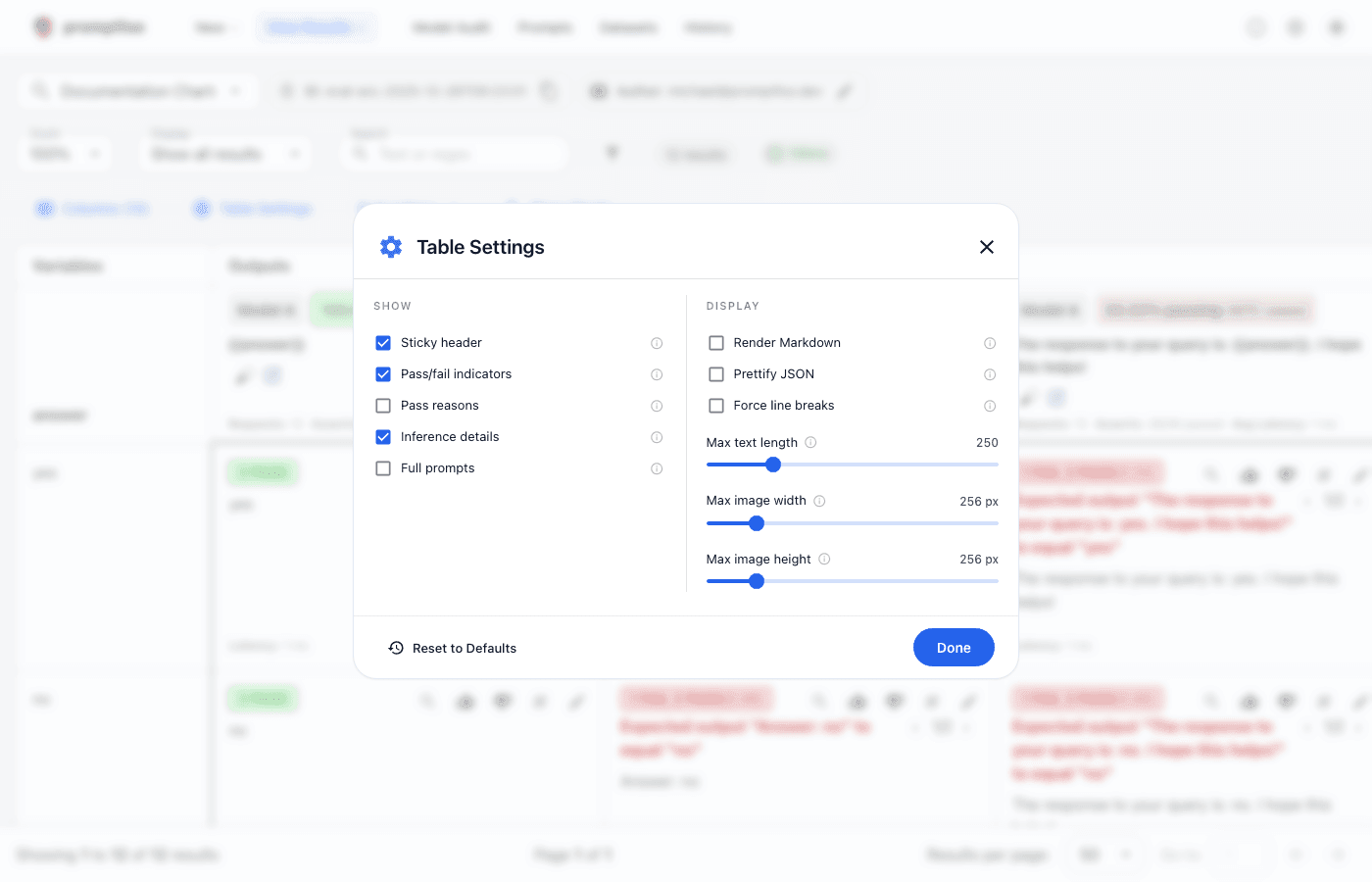
- Columns - Toggle variable and prompt visibility
- Truncation - Max text length, word wrap
- Rendering - Markdown, JSON prettification
- Inference details - Tokens, latency, cost, tokens/sec
- Media - Image size limits; double-click for lightbox
Cell Actions
Hover to reveal actions. Hold Shift for more:
| Action | Description | |
|---|---|---|
| 🔍 | Details | Full output, prompt, variables, grading results |
| 👍 | Pass | Mark as passed (score = 1.0) |
| 👎 | Fail | Mark as failed (score = 0.0) |
| 🔢 | Score | Set custom score (0-1) |
| ✏️ | Comment | Add notes |
| ⭐ | Highlight | Mark for review (Shift) |
| 📋 | Copy | Copy to clipboard (Shift) |
| 🔗 | Share | Link to this output (Shift) |
Ratings and comments persist and are included in exports—use them to build training datasets.
Eval Actions
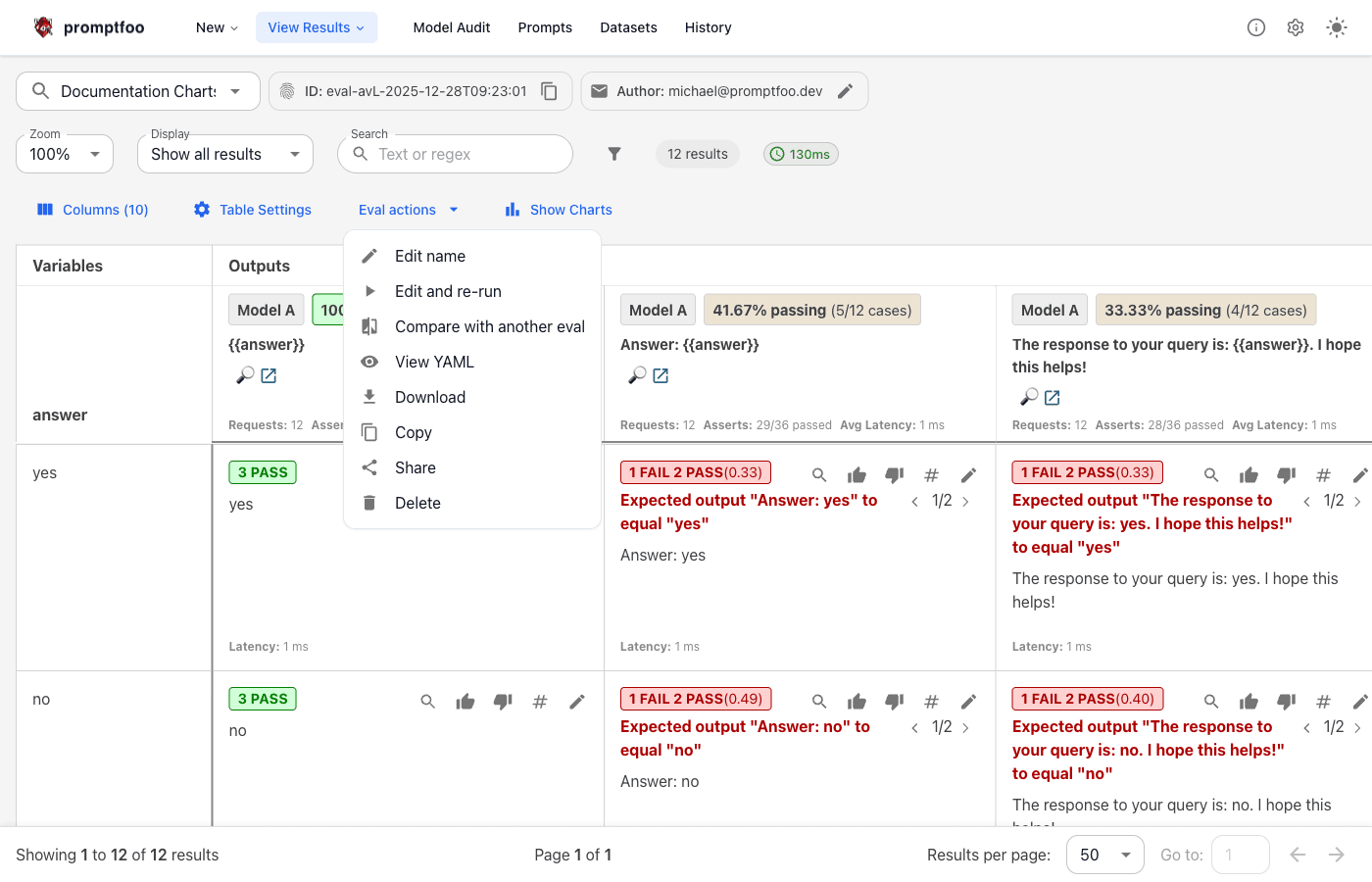
- Edit name - Rename eval
- Edit and re-run - Open in eval creator
- Compare - Diff against another eval (green = added, red = removed)
- View YAML - Show config
- Download - Opens export dialog:
| Export | Use case |
|---|---|
| YAML config | Re-run the eval |
| Failed tests only | Debug failures |
| CSV / JSON | Analysis, reporting |
| DPO JSON | Preference training data |
| Human Eval YAML | Human labeling workflows |
| Burp payloads | Security testing (red team only) |
- Copy - Duplicate eval
- Share - Generate URL (see Sharing)
- Delete
Results Charts
Toggle with Show Charts.
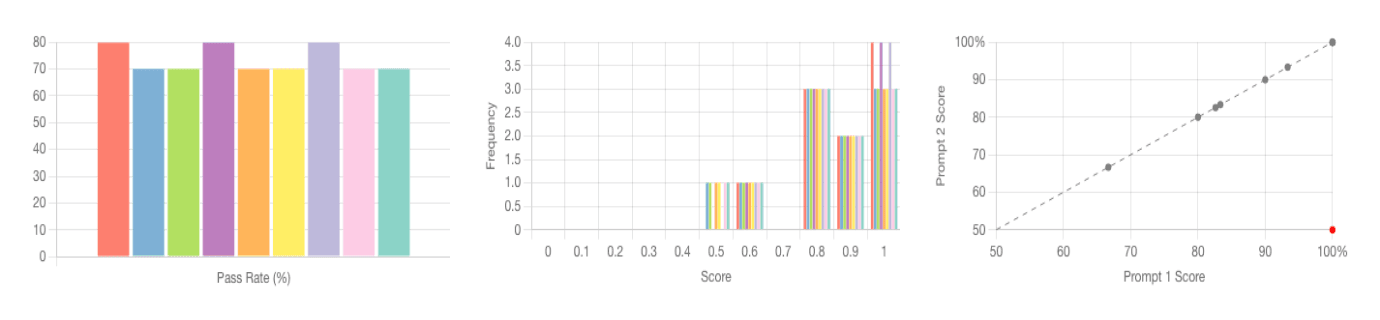
Pass Rate
Percentage of tests where all assertions passed.
Score Distribution
Histogram of scores per prompt. Each test score = mean of its assertion scores. See weighted assertions.
Scatter Plot
Compare two prompts head-to-head. Click to select prompts.
- Green = Prompt 2 scored higher
- Red = Prompt 1 scored higher
- Gray = Same score
Sharing
Eval actions → Share generates a URL.
Cloud
Free at promptfoo.app. Links are private to your organization.
promptfoo auth login -k YOUR_API_KEY
promptfoo share
Self-hosted
promptfooconfig.yaml
sharing:
apiBaseUrl: http://your-server:3000
appBaseUrl: http://your-server:3000
Or set via API Settings in the top-right menu. See sharing docs for auth and CI/CD.
URL Parameters
Viewer state syncs to the URL—bookmark or share filtered views:
| Parameter | Values |
|---|---|
filterMode | all, failures, passes, errors, different, highlights |
search | Any text |
/eval/abc123?filterMode=failures&search=timeout